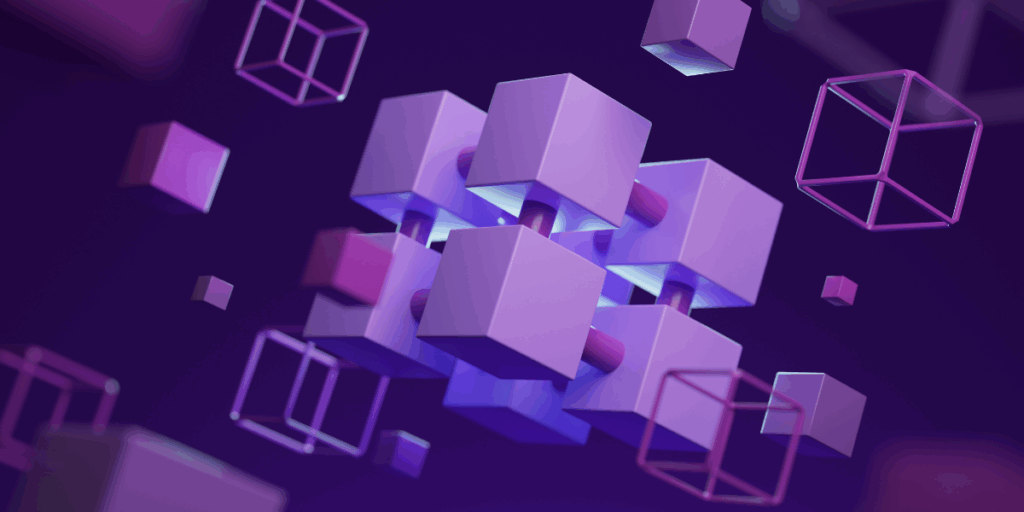A lot has changed over the course of the past year with most Canadians working from home full time and limiting in-person meetings as much as possible. Virtual meeting software has become a critical tool for many offices to connect with customers and staff, but it can sometimes mean jumping back and forth between computer programs.
We’re excited to announce Unity’s newest integration partners which will save you time and simplify virtual meetings: Zoom, Microsoft Teams, and Google Meet.
With Unity’s new virtual meeting rooms integration, you can connect your Zoom, Microsoft Teams, or Google Meet accounts to your Unity account. Connecting your accounts is easy and only takes a few minutes. You can learn how to set it up in this video:
Once you’re set up, you’ll have access to a range of timesaving benefits where you can set up your virtual meetings right within Unity. First, you can quickly and easily create meeting room links for your Unity appointments or update existing meetings to add a virtual meeting room link. Once you’ve created a meeting, you can export and save it to your calendar, and also send an invitation with the virtual meeting room details to anyone attending that meeting. Your clients will be able to see the meeting details and virtual meeting room links in their UnityC portal.
When it comes time to start the meeting, you can do it straight from your Appointments page – no need to leave Unity and juggle multiple programs! Meeting rooms are also easy to keep track of when you’re on the go. With UnityPi, you can access appointment details and meeting room links from your smartphone – whether you’re in the office or out running a quick errand, you’ll always have the information you need.
Go to Media